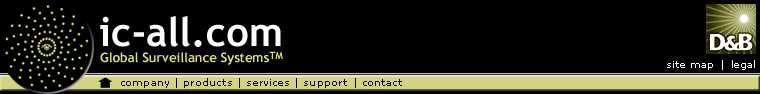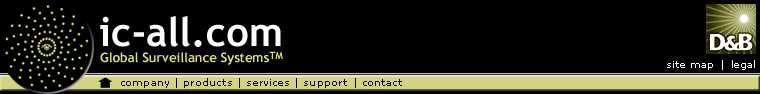|
Total
Security Management System
Complete
line of Digital Video Recorders with proprietary software
Photo ID Integration with Access Control
IP Surveillance Solutions
Central Monitoring Station
Mobile Phone Support and Applications
Advanced Input / Output Access Control
License Plate Recognition
POS & ATM DVRs
Higher
Screen Resolutions: The DVRs support three options for higher screen resolution
of 1920 x 1200, 1680 x 1050 and 1600 x 1200
Face Detection
for Object Index: Face Detection is a feature that captures human faces for fast video retrieval. It is used to identify human faces and record them as object index. It can handle a complex background and ignore any other body segment, objects, or background images.
Visual Automation:
Visual Automation can be used to operate electronic appliances by triggering the output
device. This means that you can control an appliance (e.g. lights On/Off) by simply clicking
its image on the monitor.
POS Live View on WebCam via IE Browser: Supports POS live view via your Internet browser. Special remote monitoring application that allows live monitoring, video playback, PTZ and I/O control, camera zoom in and out, and system configuration, all via your Internet browser. You can view live video with POS transaction data overlay. If a transaction is suspicious, you can playback the related video instantly to check the transaction or cardholder's information. In addition, you have a choice. The POS Live View can display transaction data in a separate window instead of overlaying data on the main screen.
Password Expiration Management: Password expiration management provides better security practices in the surveillance system. System administrators can set expiration or disable a user's account. Features include password edit, account edit and more.
Virtual I/O Control: Virtual l/O control feature allows the DVR System to control the I/O devices that are connected with a Video Server. The virtual I/O has two types of control methods - via GUI control panel and a direction icon on the image. These devices can be controlled by using the control panel, or by a simple click on the direction icon displayed on the live view image.
Advanced Motion Detection: Advanced Motion Detection allows multiple sensitivities to be set up within multiple regions. To avoid false motion detection, the Advanced Motion Detection feature provides solutions for wide and outdoor surveillance environments. It creates up to 5 levels of motion detection sensitivity in one region and masks off unwanted zones from monitoring
Privacy Mask: The Privacy Mask can block out sensitive areas from view, covering the areas with dark boxes in both live view and recorded clips. This feature is ideal for locations with display, keyboard sequences (e.g. passwords), and for anywhere else you do not want sensitive information visible.
|
Specifications and Accessories
are available to meet any
Installation Application
Up to 32 Channels
of Video per DVR
120, 240, 480 or 960 frame rates available for viewing and recording
DVR built for local and remote networked surveillance environments
Remote access to surveillance sites using remote applications, handheld devices or smartphone
Multiple Terabytes Internal Hard Drive Space available in all DVRs
Robust Rackmount chassis
Hot Swappable Hard Drive models are also available

for
a list of some major system features, please click here
Timeline Search: Timeline search enables users to locate a specific video recorded on a time frame via an easy-to-browse graphical tool. Timelines can display minutes and seconds, search and playback videos.
Touch Screen Support: Touch Screen Support in the playback application ViewLog provides a touch screen panel to be used as an input device. You can point your finger on the touch screen panel to change screen divisions, switch to full screen and close the ViewLog screen.
Scene Change Detection: The Scene Change Detection can detect when a camera has been tampered with. This feature can generate an alert whenever someone or something has covered the lens of the camera, or when the camera has been moved or is out of focus.
|